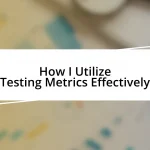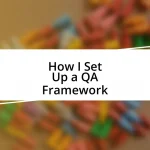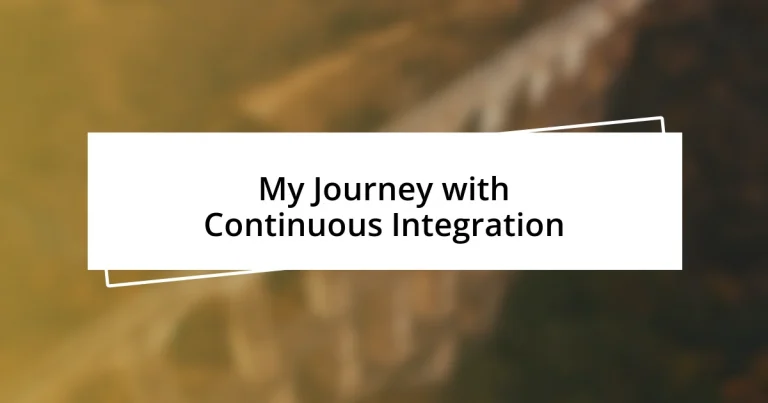Key takeaways:
- Continuous Integration (CI) enhances collaboration, improves code quality, and accelerates delivery cycles by enabling developers to detect errors early and automate testing.
- Setting up a CI pipeline involves choosing the right tools, creating automated tests, and establishing a clear workflow, which fosters confidence and efficiency in development.
- Measuring CI success requires tracking build failures, evaluating deployment frequency, and promoting team feedback to refine processes and enhance collaboration.

Understanding Continuous Integration
Continuous Integration (CI) is a software development practice that emphasizes frequent code integration, typically several times a day. I remember my first experience with CI; it felt overwhelming at first, yet exhilarating seeing my code automatically tested and deployed. Wouldn’t it be amazing if every time you push a change, you could be confident it won’t break anything?
At its core, CI aims to reduce integration problems by enabling developers to detect errors quickly. I recall a project where we faced a daunting bug after weeks of work. It turned out that if we had been running CI, we would have caught the issue earlier, saving us a lot of late-night debugging sessions. This experience made me appreciate the value of having a robust CI pipeline in place—it’s like having a safety net for developers.
Implementing CI not only enhances collaboration among team members but also accelerates delivery cycles. I’ve seen teams transform as they shifted from manual testing to automated processes. It’s like witnessing a caterpillar turn into a butterfly; the efficiency gains are staggering! Isn’t it satisfying to know that each code change contributes to a much higher quality of the final product?
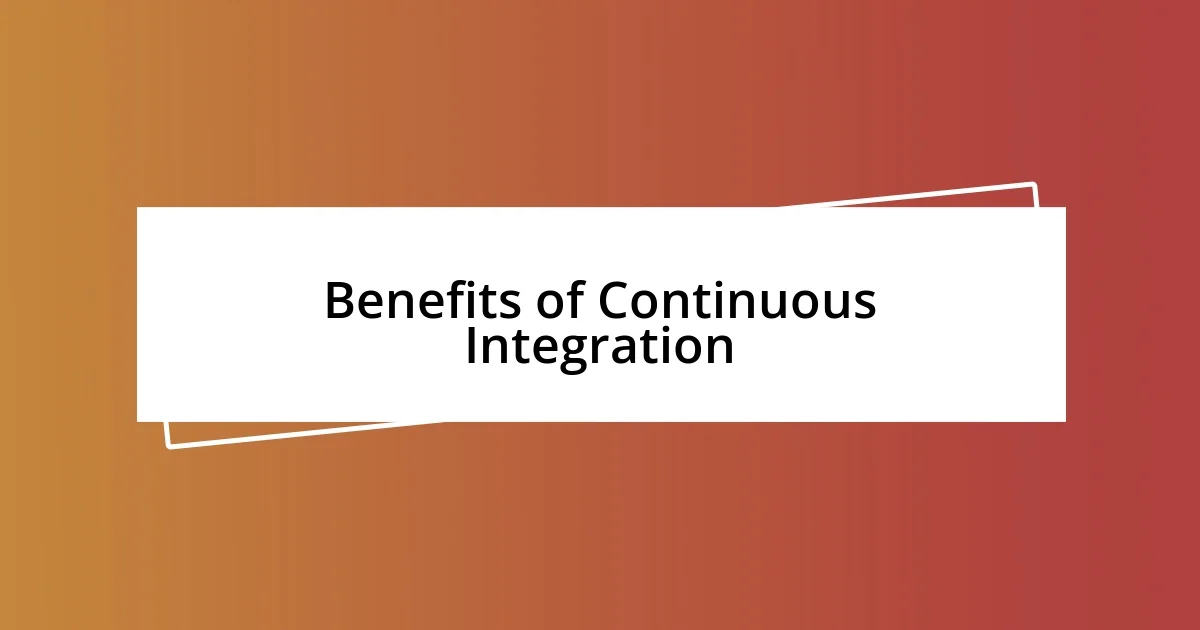
Benefits of Continuous Integration
Continuous Integration brings numerous benefits that significantly enhance the software development process. One major advantage is the rapid feedback loop it creates. I remember the first time I committed code and almost instantly received feedback from automated tests. That immediate response gave me a sense of reassurance; it felt like having a trusted friend review my work right away. This not only boosts my confidence but also fosters a culture of continuous improvement within the team.
Another key benefit is the early detection of defects. It’s almost like having a magic spell that reveals problems before they escalate. During a project where we adopted CI, we discovered bugs in the code after just a few integrations instead of waiting until the end of the development cycle. It’s funny how frustrating it used to be to find those late-stage issues; embracing CI has transformed hurdle races into smooth sprints for my team.
Lastly, CI promotes better collaboration among team members. I’ve witnessed teams grow closer as they rely on shared pipelines and common tools. It’s kind of refreshing when everyone is on the same page, working towards a common goal. It fosters an environment where team members feel more connected and are eager to help each other, making the overall experience more enjoyable and productive.
| Benefit | Description |
|---|---|
| Rapid Feedback | Instantaneous responses to code changes enhance confidence and encourage improvement. |
| Early Defect Detection | Catches bugs early, preventing costly late-stage fixes and reducing developer stress. |
| Enhanced Collaboration | Promotes teamwork and communication, building camaraderie among developers. |
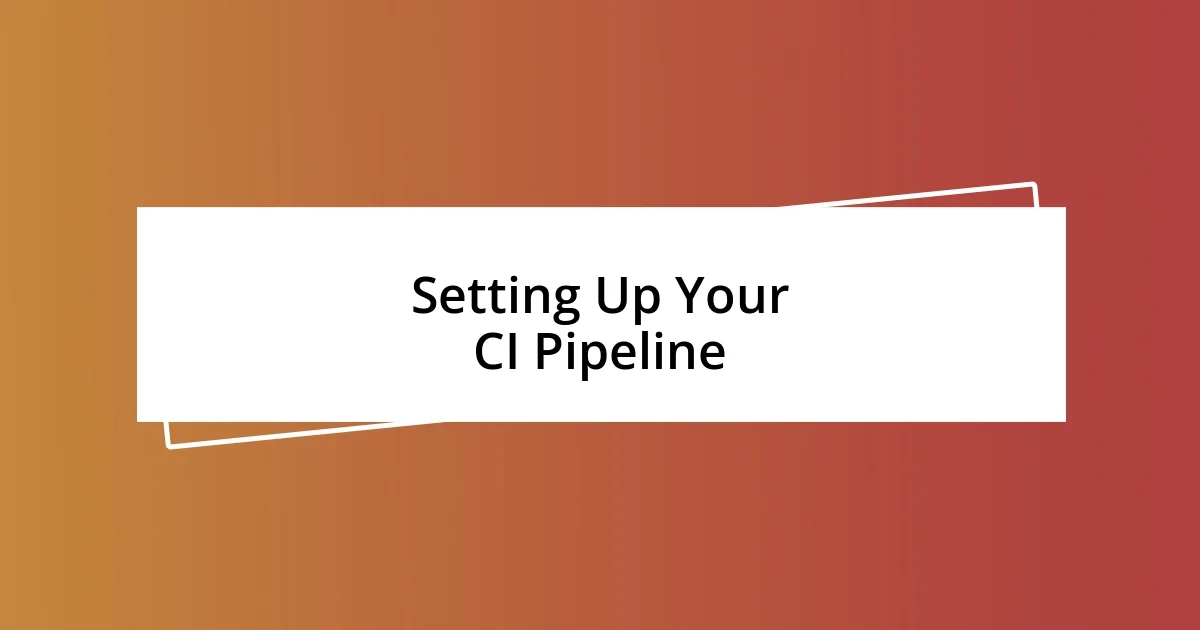
Setting Up Your CI Pipeline
Setting up your CI pipeline can be a transformative experience for your development process. I remember the first time I started configuring a CI tool; it felt like standing at the edge of a cliff, ready to jump into a sea of efficiency. It’s critical to choose the right CI tool that aligns with your project’s needs. The right choice can make all the difference, easing the setup and allowing you to focus on coding rather than wrestling with configuration details.
Here are some essential steps to follow when setting up your CI pipeline:
- Choose a CI Tool: Consider options like Jenkins, GitHub Actions, or CircleCI based on your team’s preferences and project requirements.
- Set Up Version Control: Ensure your code is in a version control system, such as Git, which serves as the foundation for CI.
- Write Automated Tests: Incorporate unit tests and integration tests to verify that your code behaves as expected.
- Configure Build Process: Define how your project is built, ensuring that all dependencies are handled properly to produce a functional application.
- Continuous Deployment (Optional): Decide whether to implement continuous deployment, allowing your code to be automatically released to production after passing tests.
As you follow these steps, you’ll start to see the enhancements in your workflow. I fondly recall the moment my first integration passed without a hitch. It was like watching a tightrope walker find their balance; the relief was palpable! Each successful build brought additional confidence that my changes wouldn’t break existing functionality, and that feeling is unparalleled.

Tools for Continuous Integration
When considering tools for Continuous Integration, I’ve found Jenkins to be a remarkable choice. It’s an open-source automation server that can manage the entire CI/CD process. The beauty of Jenkins lies in its flexibility; it supports numerous plugins that can adapt to just about any workflow. I remember the sense of empowerment I felt when I first configured Jenkins to handle multiple projects simultaneously. It was as if I had a personal assistant who juggled my commitments seamlessly.
Another tool that I constantly recommend is GitHub Actions. This platform is deeply integrated with GitHub repositories, making it incredibly convenient. I appreciate how it allows me to define workflows in a YAML file right within my repo. Once, after a long day of coding, I set up a workflow that deployed my application automatically when I pushed changes to the main branch. Seeing my code effortlessly transition from development to deployment was exhilarating! It’s moments like that which solidify my belief in the value of CI.
Additionally, I can’t overlook CircleCI, which is known for its speed and efficiency. I recall a particularly demanding project where build times were crucial. CircleCI’s parallel execution features significantly reduced our build times, freeing up time for more critical development tasks. Isn’t it amazing how the right tool can turn a stressful sprint into a harmonious symphony of productivity? Each of these tools has unique advantages, and choosing the right one can empower your team to embrace continuous integration wholeheartedly.
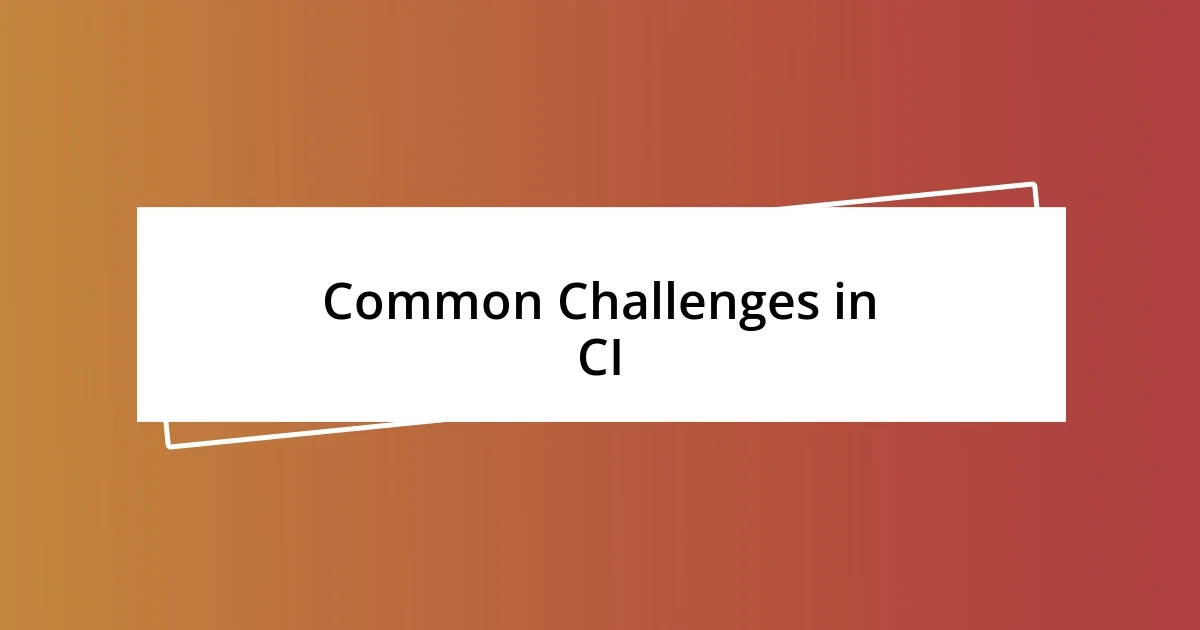
Common Challenges in CI
Common challenges in Continuous Integration (CI) often stem from the complexities of maintaining a consistent workflow. I’ve personally encountered issues with test reliability, where flakiness can derail the entire CI process. There’s nothing more frustrating than seeing builds fail due to a random test that passes on the next run. It really brings home the importance of writing stable tests, doesn’t it?
Moreover, integrating new team members into the CI process can be a bit of a learning curve. I remember a time when a new developer joined our team, and she struggled to understand the CI setup. I had to spend extra hours guiding her through the pipeline, ensuring she grasped not just the “how” but also the “why” behind our processes. It’s moments like these that remind me how vital documentation is; clear guidelines can save a lot of headache in the long run.
Lastly, I often grapple with the challenge of keeping dependencies up to date. There have been instances where outdated libraries caused unexpected build failures, leaving me scrambling for solutions. Isn’t it interesting how a small oversight can lead to such significant setbacks? A well-defined dependency management strategy can really minimize this risk, allowing teams to focus more on innovation and less on troubleshooting legacy code issues.
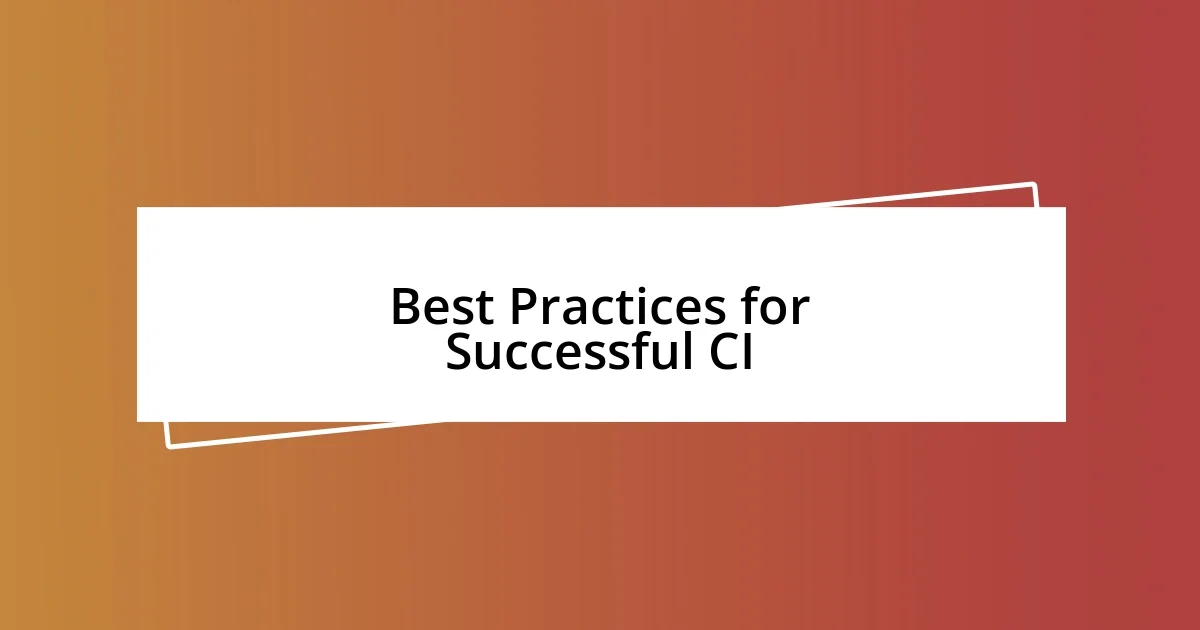
Best Practices for Successful CI
I’ve found that establishing a clear and concise commit message convention can significantly enhance CI processes. When I initiate a pull request, I always make it a point to write descriptive commit messages that explain the “why” behind my changes, not just the “what.” This practice not only keeps my team informed but also serves as a helpful reference during code reviews. Isn’t it incredible how a simple practice can foster clearer communication and collaboration?
Another key practice is to automate code quality checks early in your pipeline. I vividly remember implementing tools like ESLint and Prettier in our CI workflow. The immediate feedback we received on code style and potential errors transformed our development environment. It’s almost like having a mentor peer over your shoulder, ensuring that you’re following best practices. Automating these checks means we can catch mistakes before they reach production, which saves time and reduces stress for everyone involved.
Finally, I strongly advocate for making CI a team culture rather than just a technical process. Early in my career, I saw how a shared commitment to CI fostered a sense of ownership among team members. When everyone understands the goals of CI and actively participates in enhancing the process, it not only builds a stronger team spirit but also leads to shared successes. How often do we acknowledge the collective effort that goes into making CI work? It’s moments like celebrating a successful deployment after a well-executed CI process that really cement our team’s bond.

Measuring Success in Continuous Integration
Measuring success in Continuous Integration (CI) can be both fascinating and tricky. One way I evaluate this is by tracking build failures over time. I remember a project where we noticed persistent failures related to specific components. By diving into the data, we identified weaknesses in our testing approach and refined our tests, ultimately enhancing our overall stability. It’s amazing how analyzing metrics can lead to such constructive changes!
Another indicator of success is the speed and frequency of deployments. When I worked with a particularly high-paced team, we strived for daily deployments. I felt a rush of accomplishment each time we pushed changes to production, knowing our CI system was functioning smoothly. It’s these moments that embody the agility and responsiveness of CI. How can anyone not feel invigorated by quick iterations that deliver value faster?
Lastly, I often reflect on team feedback and collaboration. After we streamlined our CI process, I initiated a regular feedback loop, where team members could voice their experiences and suggestions. One particular session revealed an overlooked tool that could further optimize our workflow. It reminded me how success in CI isn’t just about metrics; it’s about fostering an environment where everyone feels empowered to contribute to innovation. I’ve found that success is truly multifaceted, caught in the interplay of metrics, speed, and team dynamics.