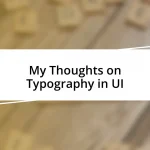Key takeaways:
- Performance testing uncovers application health and optimizes performance before launch, preventing potential failures.
- Utilizing various testing strategies (load, stress, endurance, scalability) helps identify weaknesses and improve application reliability.
- Implementing effective tools (like JMeter, LoadRunner) and maintaining open communication fosters collaboration and enhances performance outcomes.
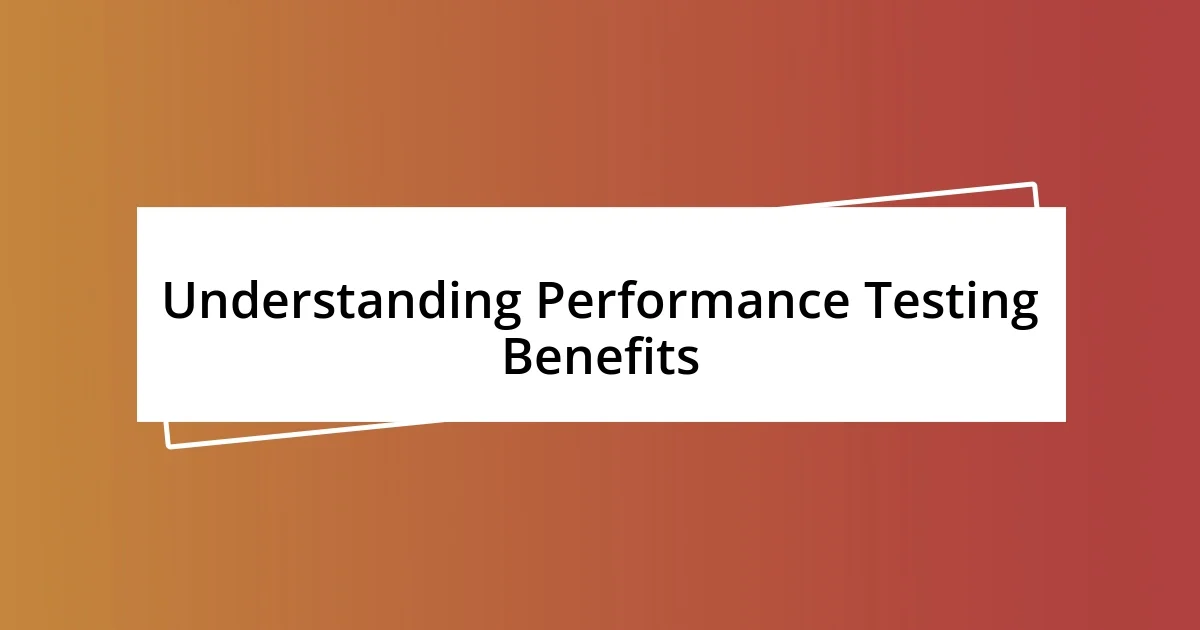
Understanding Performance Testing Benefits
One of the most significant benefits of performance testing is that it can reveal the health of your application before it goes live. I remember a project where my team conducted extensive load testing, and we found that our app crumbled under pressure—something we hadn’t anticipated. Not only did this save the launch, but it also gave us vital insights into how to optimize performance, turning a potential disaster into a formidable opportunity for improvement.
Another key benefit is understanding how your application behaves under different conditions. Have you ever experienced a website crash just when you needed it the most? That moment of frustration can be entirely avoidable with proper testing. I once worked with a client whose e-commerce site faced surges during sales. By simulating high traffic, we identified bottlenecks that allowed us to enhance their infrastructure, leading to a smoother user experience and increased sales during peak times.
Finally, performance testing fosters a culture of excellence within your team. When we regularly test and refine, it sparks great conversations about quality and user experience. I find that it not only lights a fire under my team to innovate but also builds a shared responsibility for performance across all roles—developers, testers, and operations alike. Isn’t it rewarding to see how everyone comes together to deliver a seamless experience?
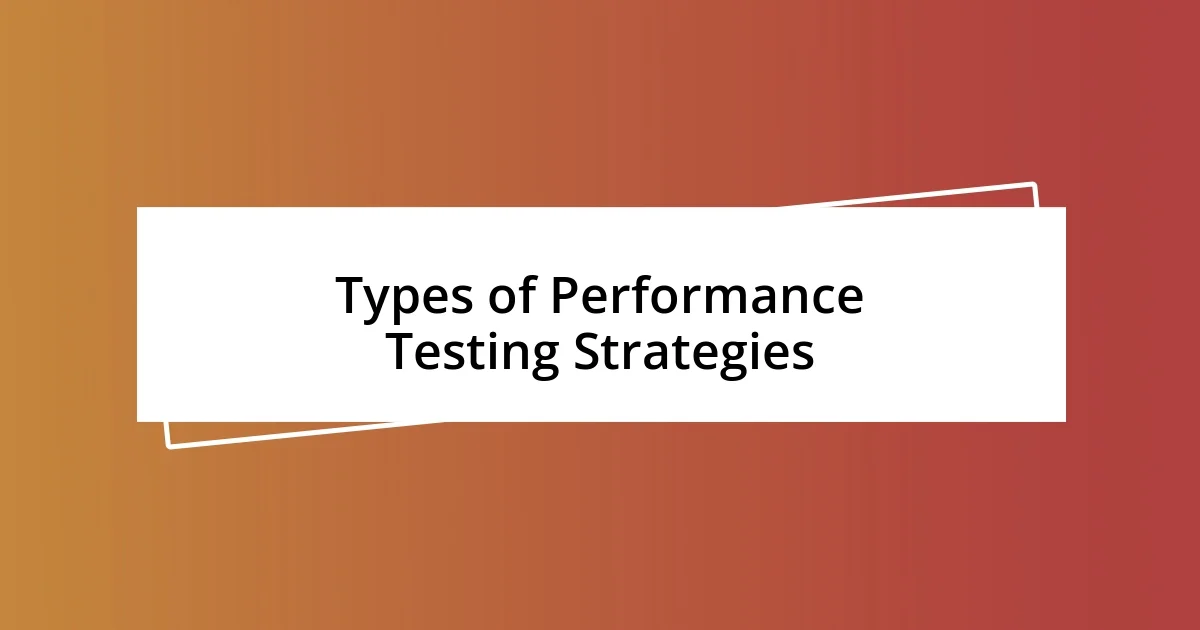
Types of Performance Testing Strategies
When it comes to performance testing strategies, I’ve seen firsthand how different approaches can reveal various aspects of application behavior. Performance testing isn’t a one-size-fits-all. Each type addresses specific needs and scenarios. For instance, load testing gauges how the application handles user loads, while stress testing pushes the system beyond its capacity to uncover weaknesses.
Here’s a quick overview of the main types:
- Load Testing: Assesses performance under expected user loads to ensure the application meets expected benchmarks.
- Stress Testing: Tests the limits by exceeding maximum capacity to find out how the application behaves when overloaded.
- Endurance Testing: Evaluates system performance over an extended duration to check for issues like memory leaks.
- Scalability Testing: Determines how well the application can grow to accommodate increased workload or user traffic.
- Spike Testing: Measures how the system reacts to sudden, extreme increases in users or transactions at once.
- Component Testing: Analyzes individual modules or components to ensure each part performs correctly on its own.
During a project that involved stress testing, my team discovered a critical failure point just before a big release. It was both nerve-wracking and enlightening to see a seemingly robust feature crumble under pressure. It taught me that understanding these different strategies isn’t just a technical necessity; it’s about ensuring your application can thrive even during the unexpected.
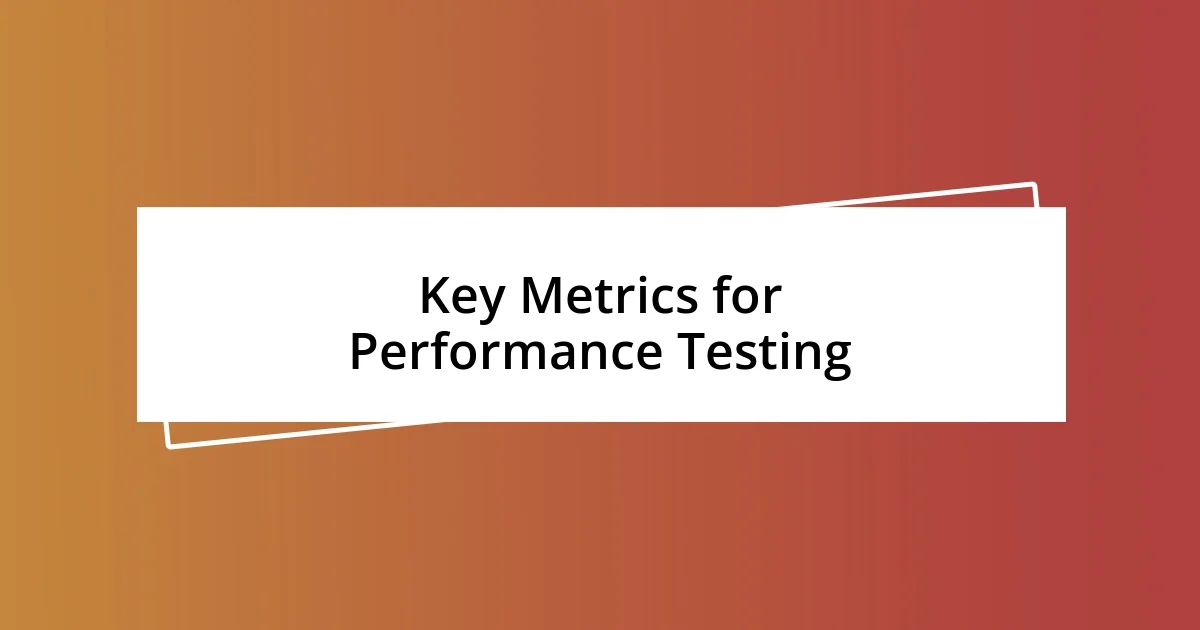
Key Metrics for Performance Testing
When diving into key metrics for performance testing, response time stands out as a critical factor. I’ve experienced the difference between a snappy and a sluggish application firsthand. In one instance, we measured response times during a crucial user test and discovered that users experienced delays that led to frustration and abandonment. Keeping response times low—ideally under two seconds—ensured a smoother experience and higher user satisfaction.
Another essential metric is throughput, which reflects the number of transactions processed in a given time frame. I recall a high-stakes project where we closely monitored throughput during peak traffic. As we adjusted the infrastructure based on our findings, we managed to increase transaction processing significantly. This not only enhanced the system’s efficiency but also led to an impressive boost in our user retention rates.
Ultimately, error rates cannot be overlooked. Monitoring how often users encounter errors during performance tests helps identify potential pitfalls before they escalate. I’ve had moments when a seemingly minor error rate of 2% turned out to compound under high loads, resulting in significant user dropping. By consistently measuring and addressing error rates, I’ve seen how it enhances reliability and builds user trust over time.
| Metric | Description |
|---|---|
| Response Time | Time taken to process requests, ideally under two seconds. |
| Throughput | Number of transactions processed in a specific time period. |
| Error Rate | Percentage of transactions that fail, crucial for understanding reliability. |
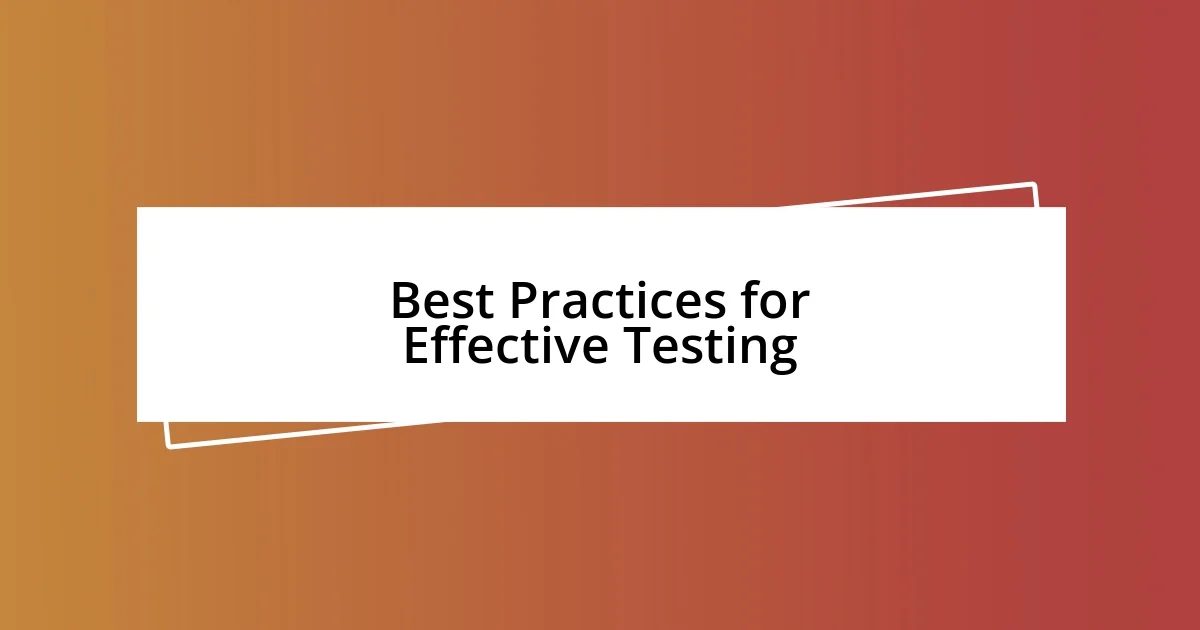
Best Practices for Effective Testing
Effective testing is paramount in ensuring an application’s performance meets user expectations. One of the best practices I’ve adopted involves early and continuous testing throughout the development lifecycle. I remember a project where we waited until the end for performance evaluations, only to discover major inefficiencies that could have been addressed sooner. This experience taught me that integrating testing early not only saves time but also cultivates a culture of quality in the team. Have you ever encountered frustrating last-minute surprises in a project? I’ve learned that proactive measures can significantly mitigate those risks.
Furthermore, I always stress the importance of simulating real-world conditions during tests. I once conducted a load test that mirrored actual peak usage times and patterns, which provided insights that standard tests simply couldn’t reveal. For instance, we discovered that our database struggled with concurrent requests—something we hadn’t anticipated. This revelation reminded me how critical it is to understand user behavior and environment; it’s not just about numbers, but also about real user experiences.
Finally, regular reviews and analysis of test results are key to optimizing performance testing strategies. After one project, we implemented a retrospective meeting to discuss our findings and processes. This reflection led to actionable insights that greatly improved our approaches in future tests. How often do we take a step back to evaluate our testing efficacy? In my experience, these evaluations can unveil hidden areas for improvement, making them an essential part of the testing process.

Tools for Performance Testing Implementation
When it comes to tools for performance testing, I’ve found that selecting the right ones can make or break your testing strategy. For instance, during one project, I used JMeter for load testing and was amazed by its flexibility; it allowed me to simulate multiple users seamlessly. Have you tried JMeter? If not, I highly recommend it, as it opens up a world of possibilities for testing and analyzing performance data.
Another standout tool in my toolkit is LoadRunner. I remember tackling a massive e-commerce site where it played a vital role in revealing how our servers reacted under stress. The detailed insights it provided helped us pinpoint bottlenecks that, frankly, I hadn’t even anticipated. It’s satisfying to see how, by leveraging effective tools, we managed to enhance performance, ultimately leading to happier users.
Let’s not forget about Grafana and Prometheus for real-time monitoring. I once integrated these tools after deploying a crucial update, and it felt like having a safety net. The ability to visualize metrics and catch anomalies as they appeared made a pivotal difference in our response time. After all, how reassuring is it to have that level of oversight during critical deployments? The comfort of knowing you’re equipped to swiftly tackle performance issues cannot be overstated.
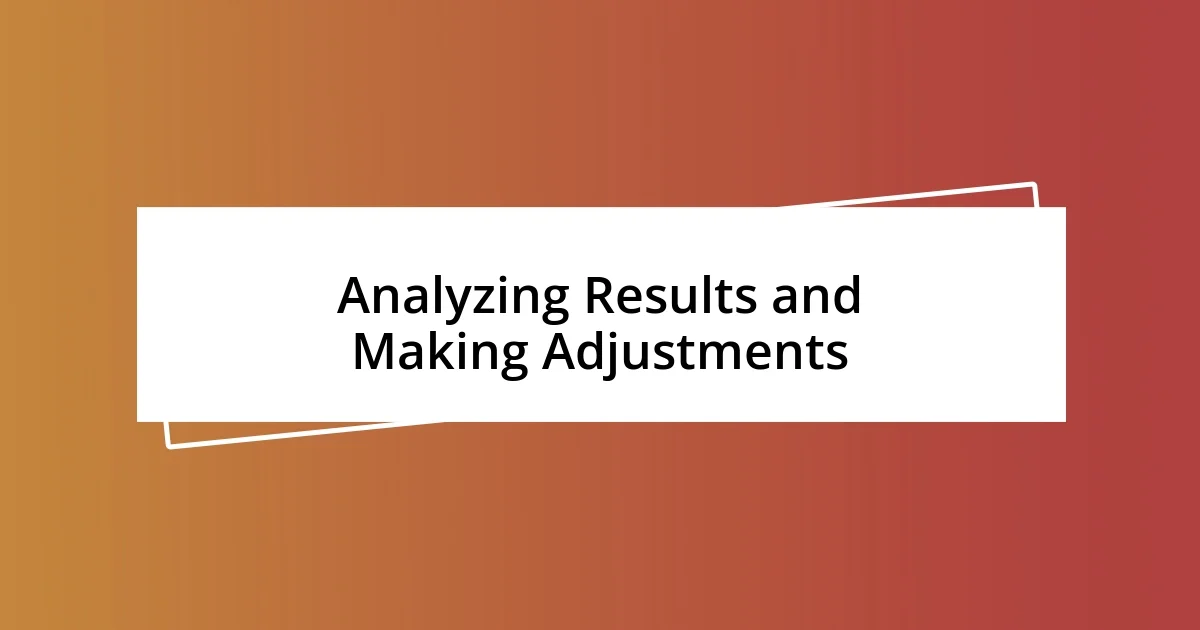
Analyzing Results and Making Adjustments
Once the testing phase is complete, diving deep into the results is essential. I recall a situation where we conducted extensive stress testing on a financial application. As I analyzed the results, I felt a mix of excitement and anxiety. The initial data showed peak loads well above expectations, but I noticed a sharp decline in response times just as we approached the max load. This caused me to reconsider our approach. Have you ever felt a knot in your stomach while deciphering performance data? It’s in these moments that the importance of scrutiny becomes clear.
Adjusting strategies based on these insights is where the magic happens. I remember after identifying the bottleneck, our team sat down brainstorming ideas. We pivoted our caching strategy, optimizing how we retrieved data and significantly reducing retrieval times. It was rewarding to see how our collaborative effort turned frustration into improvement. Did it ever occur to you how a single adjustment can lead to substantial performance gains? I find that embracing flexibility during this adjustment phase allows for innovation and continuous improvement.
Additionally, I’ve learned the value of maintaining open communication with all stakeholders during this process. When we shared our analysis with the wider team, they brought fresh perspectives that led to unexpected solutions. As we discussed strategies, I could sense the collaborative energy in the room; it was contagious. Has there been a time when feedback transformed your approach? My experiences show that fostering a culture of open dialogue can lead to more creative and effective performance enhancements.
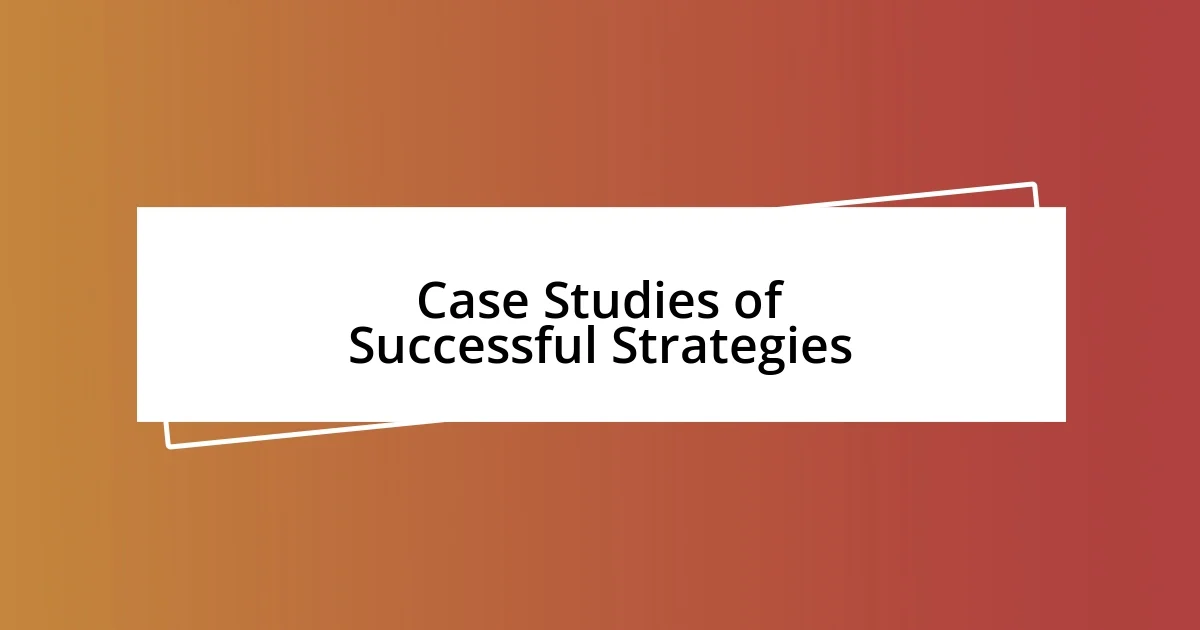
Case Studies of Successful Strategies
One standout case study that sticks with me involved a tech startup looking to optimize their mobile application. We implemented a series of load tests using Gatling, focusing on peak usage times. The results were eye-opening; not only did we discover underperforming API calls, but the team’s quick response to the data allowed us to enhance performance just in time for a major launch. Have you ever felt the exhilaration of nailing a performance issue just before a big event?
Then there was a project for an online streaming service, where our strategy revolved around chaos engineering. By intentionally introducing faults into our system, we were able to observe how gracefully it handled real-world challenges. I vividly remember the session where a server went down during peak hours; instead of panic, we witnessed resilience and learned valuable lessons about redundancy. Isn’t it empowering when your systems not only withstand stress but thrive on the unpredictability?
Another memorable experience unfolded while working with a large financial institution. We employed a strategy of continuous performance monitoring using APM tools like New Relic. When sudden spikes in response times occurred, it was a little nerve-wracking, yet the immediate visibility we had made all the difference. It prompted swift discussions and adjustments that not only mitigated the issues but also enhanced our proactive measures for future incidents. Have you noticed how often real-time data can lead to immediate action and improvement? It’s a thrilling aspect of performance testing that never fails to intrigue me.